VPN with a dedicated IP
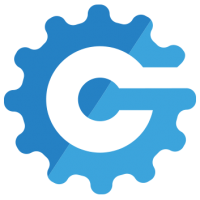 bikegremlin
ModeratorOG
bikegremlin
ModeratorOG
I'm looking for for a way to connect my computer using a dedicated IP address, even when I change physical locations.
Suppose that a VPN, that also offers a dedicated IP is the way to go.
If there's a better solution - please let me know.
If not - can you recommend a decent quality one?
Not looking for stellar speeds (my Net connection is usually around 10 - 30 Mbs for download, about 1/5 of that for upload).
Would rather pay less, of course, but not at the cost of having something that doesn't work well.
EDIT:
My knowledge & experience with configuring and managing a VPS is next to none.
Would like to avoid any (potential) problems for myself, and/or for the VPS provider. ![]()
This doesn't exclude a VPS altogether, if there is an idiot-friendly way to set it up and use it.
BikeGremlin I/O
Mostly WordPress ™


Comments
You can use vps and install wireguard.
I'll edit the original post -
My knowledge & experience with configuring and managing a VPS is next to none.
Would like to avoid any (potential) problems for myself, and/or for the VPS provider.
This doesn't exclude a VPS altogether, if there is an idiot-friendly way to set it up and use it.
BikeGremlin I/O
Mostly WordPress ™
Wireguard is installed and running with just a few commands. I can help you for free
You can use vps and install wireguard. > @bikegremlin said:
Then you can use windscribe.
Sorry if it's a stupid question - but in terms of VPS security - patches, updates, firewall?
Is that a set-and-forget thing if I just use debian/ubuntu and install&configure wireguard?
BikeGremlin I/O
Mostly WordPress ™
use nyr script, setup and forget. You can setup the os to auto update except the vpn software.
For my case I use openvpn, for few years it never let me down.
Keep in mind that Windscribe dedicated IP's are not only dedicated to yourself, but still shared with others.
If you have some free time and money, you could also consider using a Raspberry Pi at home for the VPN (for example with Wireguard & Adguard Home) instead of a VPS.
Thanks - I've just read the fine print. Suppose it's not a huge security risk. Would still be using passwords, and other precautions.
To sum it up, as it is for now, if I got it right:
Option a)
Windscribe - out of the box (VPN), boils down to about 4$ per month with a static IP and "unlimited" GB transfer.
Option b)
VPS:
Wireguard, or Openvpn fir free - plus the cost of getting a VPS (how much? Francisco/buyvm, or some other? Suppose the smallest one with a dedicated IP will do).
Monkey likes this idea, but isn't sure how dangerous it is to self, and the others.
Option c)
Using a Pi for a home connection as a proxy.
For several reasons, including the bandwidth (speed), I'd try avoiding this.
BikeGremlin I/O
Mostly WordPress ™
Another option - get a domain from a provider that has built in DynDNS type API. And then just have that repointed on IP change
...only gotcha is that if you're behind a NAT then that won't fly. If you need that then you'll need a VPN to a server you control and bridge it against the servers public IP
Interesting definition of "dedicated" then...
Port forwarding isn't gonna work if it's shared
The "dangerous" part in this is to operate a machine that is exposed to the "public". But, ...
... well, that's what you want to achieve anyhow. Even without the VPS, your own computer will be exposed to the public internet and it's your responsibility to keep it safe. Same risks apply to your computer too.
Alwyzon - Virtual Servers in Austria starting at 3,99 €/month (excl. VAT)
Was thinking more along the lines of a poorly secured/managed VPS getting used for sending cat-pics to all the LES members, without me even knowing.
I don't see the danger for my computer getting much greater than without a VPS used as a VPN (though, aonther concern is anyone intercepting my LES password, when I use the VPS-VPN to connect).
BikeGremlin I/O
Mostly WordPress ™
Yes, that's exactly what I meant. But, the same can happen to your home computer. There is no difference between a poorly secured VPS and a poorly secured home computer. Once you expose your computer with a public IP (not surfing behind a carrier-grade NAT), someone will also try to make your home computer make "sending cat-pics to all the LES members, without you even knowing".
My post was actually meant to motivate you to give it a try. If you trust yourself with securing your home computer, than you are also ready to secure your VPS. Actually, the home computer is the harder part as it provides a much larger attack surface and usually isn't even designed to face the internet on a public IP.
Alwyzon - Virtual Servers in Austria starting at 3,99 €/month (excl. VAT)
I can really recommend:
@Dream aka https://store-host.com Zurich, CH
https://liteserver.nl Dronten, NL
@mikho https://mrvm.net toooo many locatioooons
@AnthonySmith https://inceptionhosting.com London, GB , Rotterdam, NL , Phoenix, USA
@RapToN https://kts24.com Eygelshoven, NL
@martijnk https://novos.be Antwerp, BE
Sorry for the Ping
Greetings from 🇩🇪 North Rhine-Westphalia, Xenic.
Are you trying to connect to your home computer when you are out and about, say with your phone?
If I understand correctly then I think a commercial VPN probably doesn't serve that purpose well, and a VPS to bridge that connection is probably overkill. Probably simplest just to use dynamic dns (free or paid) and have a vpn server running on 1) your router directly, or 2) any other device on your home network that is always on. A raspberry pi (as has been mentioned) works well for this, what concerns do you have regarding bandwidth? You can also run the VPN server on a NAS if you have one, or on the home computer itself which presumably will be left on as well for you to connect to it.
No, its more stupid than that.
To use WP-CLI, one needs SSH access.
In order to provide SSH access, many shared/reseller hosting providers ask: "OK, just give us one IP that you are going to connect to it with".
I often work from different locations, and can only get a "static IP" from my home Internet provider, but not from the other locations.
I also often work with a colleague, who has a similar routine.
Besides that, I prefer using "a tunnel" when using public networks. Free Proton VPN does the job for that, though it's not very fast.
BikeGremlin I/O
Mostly WordPress ™
Ah OK. In that case a VPN with dedicated IP would probably be simplest. A cheap NAT VPS with wireguard/openvpn works too. I have a few from @AnthonySmith and just got one from @Abdullah, but as you said takes more effort to maintain.
If you have a static IP at home, the Raspberry Pi route is fun too.
Or perhaps find a host that would allow you to login with ssh keys and not restrict to any particular IP address?
Thank you all for taking the time and explaining the options.
For now, I have opted to use Windscribe.
Seems like the least hassle to get what I need. Seems stable and fast for now.
4$ per month is what it took.
Decided to start playing with VPSs once my schedule is a bit less hectic, and to do one thing at the time.
It's been on my to-do (to-learn) list for a while now, but it's not the highest priority.
BikeGremlin I/O
Mostly WordPress ™
Some VPN providers offer port forwarding even though they use shared IPs. AirVPN provide port forwarding, up to 20 ports per customer, and the ports are reserved for you across all their servers. It's not like some other providers where they auto-assign you a single forwarded port that can change every time you connect. So for example if you choose port 34567, every time you connect to any one of their VPN servers, that port will be forwarded to you. You can also have multiple devices (up to 5) connected at the same time, and as long as they're all connected to different servers, they can all use that port on that server. I'm a big fan of AirVPN. They're very transparent about their server load, and have a public page where you can see the current bandwidth availability and outages of all their servers: https://airvpn.org/status/
OVPN is one I know of that provides a dedicated IP, but the IP is $3/month in addition to their rather expensive prices. They're unique in that they own all their servers and physically colocate them in all the data centers they use, and their servers have no hard drives (they boot entirely from the network), so they physically can't log anything. If the servers are ever seized, there's literally nothing on them. ThePirateBay used to use their VPN service for hosting their site. The fact that they colo everything rather than renting servers is one of the reasons they're expensive compared to other providers.
Daniel15 | https://d.sb/. List of all my VPSes: https://d.sb/servers
dnstools.ws - DNS lookups, pings, and traceroutes from 30 locations worldwide.
From what I could tell, Windscribe offers a port-forwarding configuration for their dedicated IP.
And they allow the use of multiple devices, which is convenient for me, at times.
Without using any discounts, it costs 4$ per month (regular price) - for a custom plan (unlimited traffic, 1 VPN location, 1 "dedicated" IP address).
BikeGremlin I/O
Mostly WordPress ™
For anyone with a similar dilemma - my Windscribe VPN experience.
TL/DR - it's good, I'm happy, would recommend it.
BikeGremlin I/O
Mostly WordPress ™