JetBackup 5 backup file strucutre
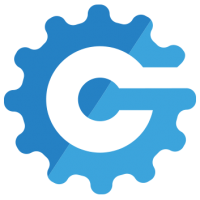 bikegremlin
ModeratorOG
bikegremlin
ModeratorOG
Hi, ![]()
Sort of a heads-up for anyone using JetBackup for their cPanel/DirectAdmin hosting.
I was unpleasantly surprised.
Using a reseller (shared) hosting account, I used to be able to get a compressed file backup for each cPanel account - creating scheduled backups of those to Backblaze B2 storage.
Here's what it used to look like: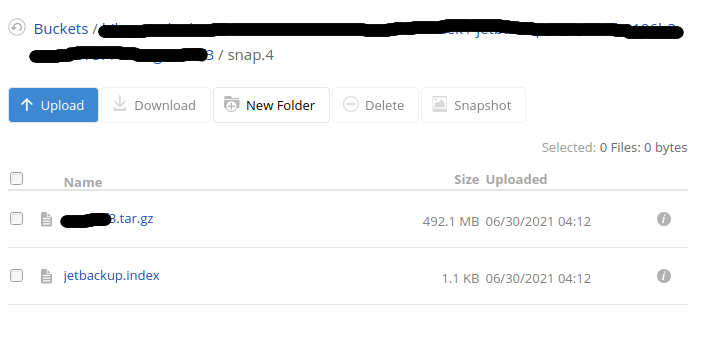
Now came the JetBackup 5 - and I'm getting a bunch of files that I don't think I could use to "manually" restore any of my websites in case of any problems. What JetBackup 5 backup looks like:
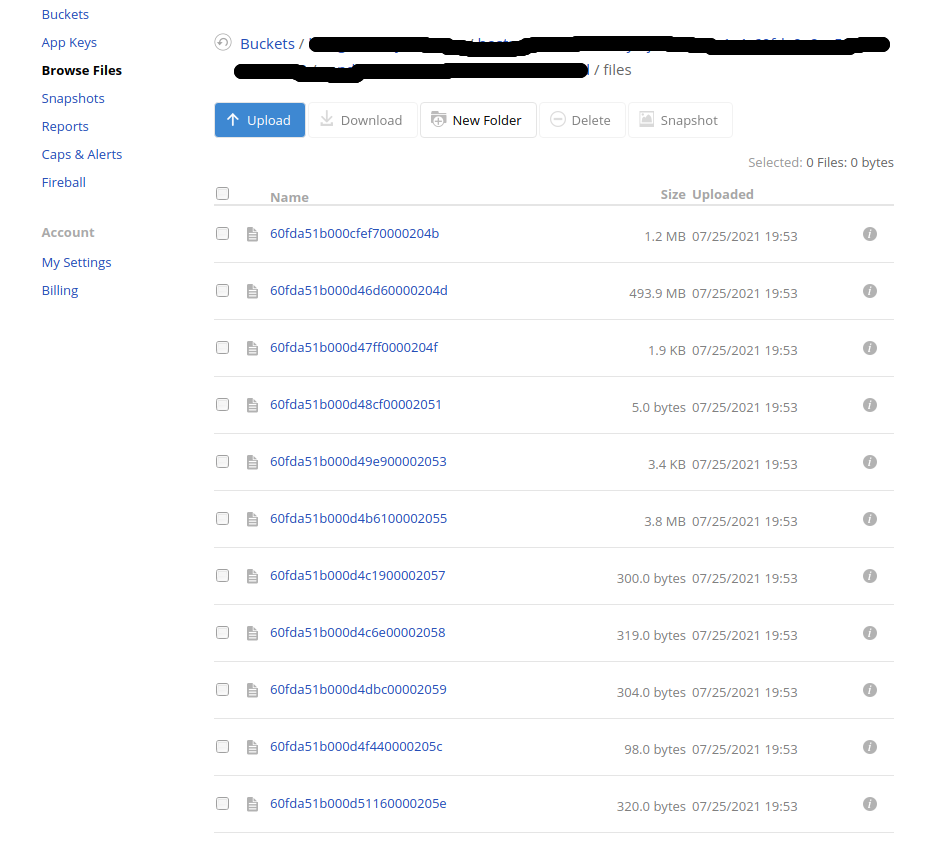
Contacting the hosting provider, they referred to this:
https://www.jetbackup.com/jetbackup-4-vs-jetbackup-5/
Adding that they've asked about fixing this and JetBackup said they are working on a plugin, but without a known ETA for it.
I don't intend to wait and hope nothing goes wrong. So I'm considering alternatives.
First one that comes to mind is WHMeasyBackup (it will require paying for FTP storage, more expensive than BackBlaze B2 by a great margin).
If I manage to get it working - and if the provider allows such "hacks."
BikeGremlin I/O
Mostly WordPress ™


Comments
Aamm. Not sure what's bad with your integration, for me it's generating .tar.gz file backups without any issue.
Stromonic.com - Web Hosting, Reseller, Managed WP, VPS & Dedicated Servers!
Data Centers: India, Finland, Canada, Bulgaria, United States
Custom Quotation: [email protected]
JetBackup 5 version?
The latest one?
BikeGremlin I/O
Mostly WordPress ™
Yes, the latest one.
Stromonic.com - Web Hosting, Reseller, Managed WP, VPS & Dedicated Servers!
Data Centers: India, Finland, Canada, Bulgaria, United States
Custom Quotation: [email protected]
Are we both talking about the automated off-site backups (backing up several cPanel accounts)?
Manual backups for each account do still work OK for me as well.
BikeGremlin I/O
Mostly WordPress ™
I'm running JetBackup on my DA reseller account, backups are stored in my offsite location as:
/jetbackup_1_1_6057b3ddead6cc400e1aed42/<account>_603dbeefcb75757dec1992cd/snap.4/<regular_dir_structure>So, which seems fine by me ...
(I don't recall what my cPanel JetBackup 4 or older backup files looked like.)
You have a database (SQL) and all the files backed up in a format that you can copy anywhere (using ftp, and SQL base import)?
Maybe only cPanel is messed up in that case.
BikeGremlin I/O
Mostly WordPress ™
So it seems, in
...snap.4/database/I find<account>_foo.sql.gz...Hello @bikegremlin,
I would like to note that JetBackup 5's S3-Compatible destinations such as Amazon S3, Wasabi, Google Cloud Storage, etc.. utilizes our new Backup Engine that is using object storage format for backups. This new storage format applies JetBackup's new Proprietary Backup structure that allows for more efficient backups, and incremental capabilities to ALL S3 Destinations. With this change, backups made to an S3 Compatible Destination will not be stored on the destination in a "human readable" format but will be accessible through the JetBackup 5 Panel for Restore or Download. You can even Restore and Download specific files using the Select files option in Accounts -> View Backups -> Show Advanced Settings.
Please note that this change will only affect backups to new destinations using the indexing engine. Local and SSH Destinations still utilize rsync to transfer backups and use a file structure backup that is accessible through the destination itself.
Hello Everyone,
Just to add from our previous response, we'd also like to take this opportunity to share with you some insight into our consideration for developing our new backup structure and engine.
In order for our team to maintain JetBackup as well as continue to develop other highly requested features/products and add support for multiple panels and platforms, we saw the benefit in changing our approach in developing JetBackup 5 from a platform-oriented to a platform-agnostic approach.
This led our development team to introduce a new core, backup engine, and structure that allows JetBackup to be less dependent of 3rd party platforms, significantly reducing our support and development overhead, as well as help streamline implementation of new and highly requested features and functionality in JetBackup. This also improves our core functionalities to be much faster, reliable, secure, and agile.
Central to our mission is to:
These directly translates to:
I hope everyone finds this information helpful and thank you again for the continued support for JetBackup and for providing us with your honest and valuable feedback.
Any plans for developing a backup solution for ApisCP?
Thanks for taking the time to post the info here.
That sounds like a reasonable plan and I'm sure it will be beneficial to many hosting providers. I also expect to see more and more providers adopting JetBackup - as a fast and reliable way of automating backups.
Having said that - I'd love to see a plugin (patch, whatever it's technically called and however implemented) that allows the export of files and databases (if not the whole accounts). Platform independent as in not depending on JetBackup.
I understand that it might not be the best choice from the JetBackup marketing perspective (I'm not being sarcastic at all), though, not locking users into a platform has the benefit of more trust in my opinion. I also understand that very few people would care about that. Still, doesn't hurt to ask.
JetBackup does that now when I "manually" download backups from within a cPanel, but I'm looking for a similar format that does stuff automatically.
The way things are now, I'm experimenting with WHMEasyBackup with a provider that doesn't mind me using that for automated off-site backups of all the accounts - even though they use JetBackup for their backups.
BikeGremlin I/O
Mostly WordPress ™
Thank you for your continued interest in JetBackup 5. We have an open Feature Request to add JetBackup 5 support for ApisCP. I would highly recommend leaving your support for this request here: https://request.jetapps.com/topic/546-support-for-apiscp-control-panel
Please note that our developers utilize the voting system to gauge demand for new features. The more votes a request has, the more likely it will be up for considerations by our developers. With that said, our developers do have plans to release a full SDK for JetBackup 5 to allow for virtually all Control Panels to integrate with our software. We currently do not have a set ETA for this release as our developers are focusing development efforts on the new Indexing Engine. Once we stabilize the Indexing Engine (3 - 6 months), our developers will be able to begin development on other highly requested features.
Hello @bikegremlin,
Thank you for your honest and valuable feedback. We appreciate your understanding of our need to use a new Backup Structure for our S3 Compatible Destinations. Regarding the ability to export files and databases without the need of JetBackup 5, I would like to reiterate to everyone that Remote Backups to an SSH Destination are still generated using the standard File Structure. Allowing users to access their backups without the need to have JetBackup 5 installed.
For a plugin/feature that will allow users to access JetBackup 5 S3 Backups without the JetBackup 5 dependency, we are always open to new features and I would highly suggest adding your request for this type of feature to our Feature Request, as this will be the best way for our developers to gauge its demand and possibly consider it for development. With that said, we do offer 10-day free trials for all new licenses that install JetBackup for the first time. You can always use this trial period to migrate/restore your backups and may always feel free to reach out for further extensions in the event of a disaster.
I hope this information helps clear up any lasting doubts regarding the new Backup Structure and if not please feel free to reach out to our support team to set up a meeting with our management team.
I totally get the idea behind all of this but JB5 removes my trust with providers again.
I was comfortable using some providers I would not normally 'trust' fully on the basis I had a simple path to use the remote backup option to store backups on my own S3. Seems that is gone now. If the only way I can access those backups is through the provider's infrastructure then my own backups held independently are pretty useless.
Again, I get it, JB is about the provider not the individual user in that respect. But with all current providers having upgraded to JB5 I am going to just move everything to a server and put the effort into setting up Rsync and so on.
I may try this option, used it probably 10 years ago, good to see it is still on the go. For $8 pa can't complain if it does the job.
I think the problems you're describing aren't JB5-related.
For example, I have set the automated backups to work and be stored on my cloud storage (at least on Backblaze B2).
I have two lifetime WHMeasyBackup licenses, but they don't seem to work with the newest software version - will see with the tech. support about that.
For now, I'm experimenting with the FOSS alternative: whmbackup.solutions.
Hopefully, after a few more weeks of testing, I'll get down to writing a tutorial.
BikeGremlin I/O
Mostly WordPress ™
Well, they are in terms of the way 4 operates to 5 but I looked again. In actual fact, if you simply extract the main file stored in JB5 it still opens as an archived set of files as it did before. All good.
The files created with JB5 can't really be used without JB5 (talking about the automated off-site backups).
To be more precise, if you are using an "SSH destination" for now they are still "normal," but that too is planned to be changed.
However, if JB5 and the hosting providers are to be trusted, those files can be provided to a hosting provider using JB5 to restore an account.
That sounds like a good option, but I prefer being able to do it (and test & confirm it all works) myself, hence I'm experimenting with the alternative solutions.
BikeGremlin I/O
Mostly WordPress ™
Here's a working FOSS alternative tutorial:
WHM Backup Solutions automated cPanel reseller hosting backups
BikeGremlin I/O
Mostly WordPress ™
And the DirectAdmin ("cPanel for the poor" ) version:
) version:
DirectAdmin reseller hosting backup automation
BikeGremlin I/O
Mostly WordPress ™