MrVM Zerotier not working. (Solved)
Does anyone know why the zerotier does not working in MrVM NAT VPS?
My TUN/TAP is enabled in control panel. Wireguard is working.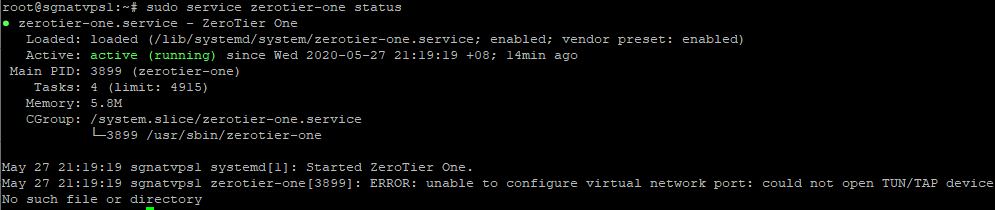
Edit:
Add this picture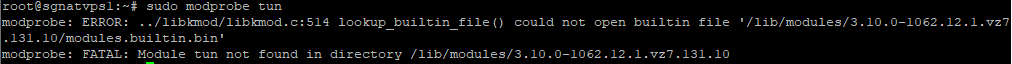
Resolution:
https://github.com/zerotier/ZeroTierOne/issues/699#issuecomment-456768506
MY/SG & Worldwide Latency Test V2 : https://mywebping.host/ (29 August 2020 Updated)


Comments
What port is it trying to use?
https://inceptionhosting.com
Please do not use the PM system here for Inception Hosting support issues.
The default one should be localhost:9993. I thought localhost does not need the public ip port?
MY/SG & Worldwide Latency Test V2 : https://mywebping.host/ (29 August 2020 Updated)
Interesting. What is the use case for this?
Its like zinc but with a fancy webui, basically zinc for lazy people.
You can setup a giant peer to peer LAN.
Free NAT KVM | Free NAT LXC
It can use for grouping a numbers of network device into a private virtual network without a public ip.
Within the network every device can communicate as similar to all located at local network.
MY/SG & Worldwide Latency Test V2 : https://mywebping.host/ (29 August 2020 Updated)
Kudos for posting this!!
Not everyday I see someone posting the solution to their problem when they find it themself.
Thank you!
https://clients.mrvm.net
Lol, I actually had the same issue, and I thought it was an OVZ thing.
Thanks for the post!
Actually i almost give out already,because i have search for resolution for about 8hours.And i thought it was the kernel problem,because last year i was using i-83,i didn't met this problems.
I think it is kernel problem,newer version should had fix for it.
MY/SG & Worldwide Latency Test V2 : https://mywebping.host/ (29 August 2020 Updated)
I have never used an i-83 product, I might be out on the deep end.... I have a hard time to think that i-83 would have OVZ7 last year.
And the kernel is newer on OVZ7 then OVZ6.
https://clients.mrvm.net
Their technical support really not "quick" response...(they never send replies back)
There was a few weeks that their SG Node being abuse by someone,and they not trying to fix it...(Maybe i was wrong,might just be a network issue,but i don't think so,since the latency is very ridiculous - 500 to 800ms to 8.8.8.8 or 1.1.1.1)
And that why i change to use your service,but with bandwidth limit.
MY/SG & Worldwide Latency Test V2 : https://mywebping.host/ (29 August 2020 Updated)