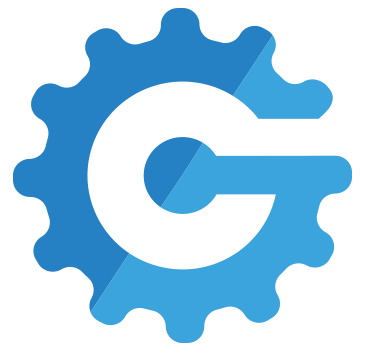bikegremlin
bikegremlin
Comments
-
Personal reminder: I’ll bold that part (about CPU info not being disclosed), and add a script for getting that info. As for sharing. Sure. The whole idea is sharing knowledge and getting corrected: https://io.bikegremlin.com/15268/website-testing-methods/#1
-
Linking here - related to the CookieYes plugin... it's beautiful, isn't it? :) (a vulnerability not being addressed) https://www.pluginvulnerabilities.com/2021/09/24/five-of-the-100-most-popular-wordpress-plugins-are-insecurely-using-the-extract-function/
-
Complianz scans the existing website cookies for free (for now). CookieYes scans "up to 100 pages" (or something like that) for cookies for free, per one website. Apart from that, external service is not needed - if you know exactly which cookies the website uses. Of all the tested plugins, CookieYes allows a nice…
-
Found this - needs further looking into: https://www.termsfeed.com/cookie-consent/
-
LOL - just looking at Complianz now (and testing it on staging). :) Looks promising, plus it offers an "export/import" option which should save me some time.
-
The CookieYes has some limits inadequate for my use. But it is my understanding they apply only when the website uses their infrastructure. If I "disconnect it," the plugin still works, letting the visitors accept, decline and edit their cookie choice. I just lose the option of automatically editing the cookie list if I…
-
Neither of those limits is enough for my use case (100 pages, or 5000 page-views per month, or even 40.000 p-w for that matter). CookieYes scanned the website for any cookies, let me sort them by the categories, and let the visitors choose which ones they will accept - with an option to later edit their choice (my current…
-
I saw the CookieBot (didn't find the Consentmanager). They both seem to charge for over X pageviews (or over Y website pages). Looking for some free solutions for non-commercial websites.
-
Thanks. :) For a(n absolute) beginner, which explanation do you think is less confusing to get the hang of the basic concept? My idea is to use "iteration." At the cost of the first explanation being less correct/accurate, in order to relay the basic meaning/idea.
-
> Keep an eye on the total resource usage (in LVM). Enterprise Entry Reseller for example lets you host a few larger websites that might otherwise have required a separate, “Enterprise Shared” account. That flexibility is a plus. The downside is having to keep an eye on the clients’ resource usage. So far, I am pleasantly…
-
If it's of any help, here's my "preliminary" (until I get a few more months of experience) HostMantis Reseller Hosting review.
-
Yes, the list could be useful. I prefer having Google reCaptcha block spam bot comments, to deleting them from the spam folder after they’ve all been added to the database. Though that’s just one click, so no big deal.
-
I discussed that in the 2nd chapter, along with a "Solomon's solution" for the contact form discussed in chapter 4.1.
-
Само Руси могу да варе под водом! :) Glad it was noted and (will be) fixed.
-
See the historical resource usage graph - for a day, or two. See what the peaks are. As for the upgrades - it's a shared hosting environment. You can upgrade to a more powerful plan. I did that - switching from the Advanced, to Ent. Entry reseller. More CPU, less storage and cPanels. I'd prefer to have the Ent. Advanced…
-
I wasn't thrilled with Akismet's performance, bit haven't re-tested it for years now (wasn't planning to, as long as the current setup works).
-
I'm testing and playing with the limits. Will post an extensive report ("review"). From the preliminary results - CPU is by far the greatest bottleneck for WordPress and forums (the stuff running on PHP). The rest are less critical. 2EP per website can do it. 5 if you want to be on the safe side. :) (my cycling website has…
-
If you are moving to a cheaper plan, double-check > @Ympker said: Yes, but if one website gets hacked, or has any other problems - every other website is likely to have problems. Again, related to viruses and hacks - fixing one website is hassle enough. Fixing several... ufff. Also, I've had a website go "crazy," taking…
-
I've used BackWPup with great results, but such plugins are resource hogs. Besides, backup of WP is best done by the hosting server, not by WP backing itself up using a plugin. That's less efficient and more likely to cause errors (in my opinion and experience at least). Of course, that's just pointless drivel without…
-
Yes - no email confirmation even. I've sent them the feedback with suggestions - not that I expect anyone to actually read it (but I'd be happy to get pleasantly surprised). :)
-
Ditto - thanks to your shared experience, I've finally decided to pay for the license. The website-provided info was too unclear for me (colour me dumb :) ).
-
A lot longer, more tedious, but with instructions needed for cloning, not just migration (i.e. domain change): WordPress manual backup WordPress manual migration/cloning I've been using that for years, until @Ympker told me "the trick" for free AIO WP Migration. :)
-
Unless they change the prices (and/or resources again) - which seems to happen every few months :) my Enterprise Entry Reseller renewal should be under $ 330 per three years (with the discount, cut from 80% to 50%, but still a lot better than no discount). That's very acceptable price-wise if the quality remains the same.…
-
AIO "trick" stopped working? Hmm - that plugin has been updated 2 weeks ago. Now I'm not 100% sure whether I've last used it with the latest, or with the previous version. Would have to double-check. Does Updraft Plus free work for cloning (i.e. "migrating" with a domain change, like staging.example.com to www.example.com)?
-
Since you explained the "trick" for AIO WP Migration free version, I've been using that mostly. Especially for cloning websites - I still do migrations mostly manually. :) And still have WP CLI on my to-learn list. Here's the step-by-step tutorial on using the free AIO WP Migration to migrate even larger WP websites -…
-
In case anyone else finds this interesting, here are the resource usage stats - total, for my entire reseller hosting account. Before, and after switching from Advanced Reseller to Enterprise Entry Reseller: With a full report in my HostMantis reveiw. That’s with just over 20 sites, out of which: * One is a WooCommerce…
-
I'm keeping an eye on the new reseller resource limits performance - to see if I'll hit the total account limit through regular use (2.5 vCPU, Enterprise Entry Reseller package).
-
Here's my reasoning: The way I've configured it, AMP maintenance is done 100% automatically. Zero extra hassle. :) Which is the point of my starting this topic (and making the tutorial article). And it provides a super-fast user experience, for people with poor net connections using mobile phones (poor mobile-signal…
-
Well, for me, HostMantis reseller is still "the best" - i.e. what I'm using in spite of all the price/resource fluctuation (my HostMantis experience, documented :) ) Of all the providers I've been with (and even more I've had the experience with while salvaging people's problematic websites), they've been the least bad,…
-
For caching - LiteSpeed is where it's at. The way things are now - if the hosting server isn't LiteSpeed, I'd seriously consider switching providers (it's not be all end all, but it is very, very good - as long as the provider doesn't mess something else up). WP Rocket is paid, but it's the only one that comes close.…
-
IMO, AMP is not a replacement for good (mobile) optimization. It's just an addition. I've seen stupider things done "for SEO" - "SEO" (and "social networks) is ruining the Internet, piling it with garbage. :) ( my long-winded drivel on that :) ) But you've made a good point. For me, AMP was an interesting challenge and,…
-
Yup - it's confirmed. :) Using my Advanced Reseller hosting account for an example: Old policy: potentially available resources - 75 x 1 vCPU core (if I really used that on a server with even 32 cores, it would be in trouble with my account alone, of course, but I still could get 3 or 4 websites to go to 70% CPU usage,…
-
For caching, I prefer LiteSpeed. This is my article on WordPress caching options. In other words: CDN sort of comes "on top," or "alongside" caching, but it doesn't replace it. Even with Cloudflare set up like that, I think it's a good idea to have a nicely configured website caching (and serve cached version to Cloudflare…
-
If that is the case (waiting for confirmation), then Enterprise Entry reseller hosting - at $24/Mo, with 2.5 vCPU and 50 cPanel limit, is better for my use than Reseller Advanced - at $30/Mo with 1.5 vCPU and 75 cPanel limit. Considering that CPU is by far the biggest bottleneck with WordPress, and I don't need a huge…
-
I love the concept! :) Sacrificing a bit of the flashy design for the essence: the contents (article text and images) being loaded more efficiently. In the 7th chapter - "AMP ethical aspect" - I talked more about the whole concept from the ethical perspective.
-
I opened a (low-priority) ticket to ask for clarification. If it is how I hope it is - with the Advanced reseller plan (with 1.5 vCPU per cPanel) I could, for example: set the cycling website to have 1.5 vCPU set my blog that no one reads to 0.5 vCPU And follow the loads, adjusting accordingly, with 1 vCPU to spare for…
-
It's all configured to take money - like everything else. Right from the start. Everything is free... until you need a WooCommerce webshop or a multilingual website - then 99% of the plugins and themes require you to pay, or code it all yourself.
-
> A few weeks ago I had a website go 50 to 100% CPU (full-retard! :) ). If that were the case, wouldn't all the other websites have been affected? I hadn't noticed any problems with any of the other websites. Still, I hadn't actively tested for this, so it's more of a hint than a conclusion. To confirm it, I would need to…
-
Keeping it simple for now and sticking with Cloudflare free tier. I've tested a plugin that enables real CDN function for free: WP Cloudflare Super Page Cache
-
No problem - it makes sense. Having a separate thread for each topic. That would make it easier to find the needed info later on.