Tip: Install OS via netboot.xyz without ISO support
It can happen your vm provider has a broken iso mount or does not support it at all. You can install your OS using netboot.xyz the following way:
1- Have your vm already installed with one of the provided templates e.g: debian 9. ssh into your vm as root install the ipxe package:
# apt-get install ipxe# update-grub
Get your ip, gateway from your vm info email, provider cp or on debian this way and store it as it will be needed later.
# cat /etc/network/interfaces
or # ip r
# reboot
2- From your vnc or console, you should be able to see similar grub menu
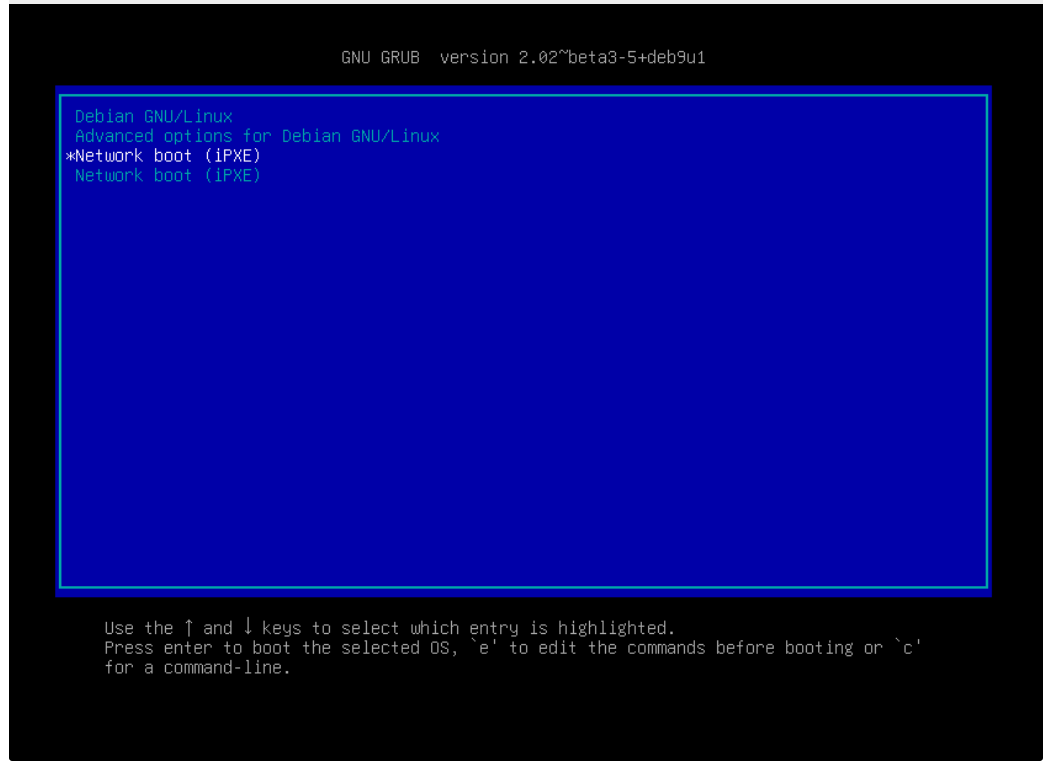
after you press enter then quickly keep pressing CTRL+B ,or you can set to boot from CD only in you cp... then you should
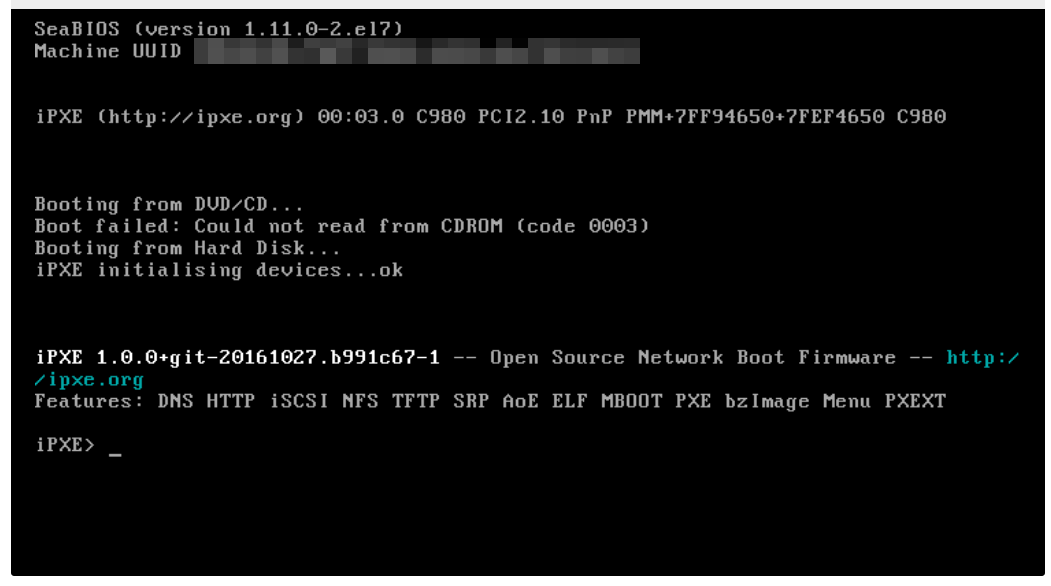
enter your ip info you stored from the above step 1 like show in next image
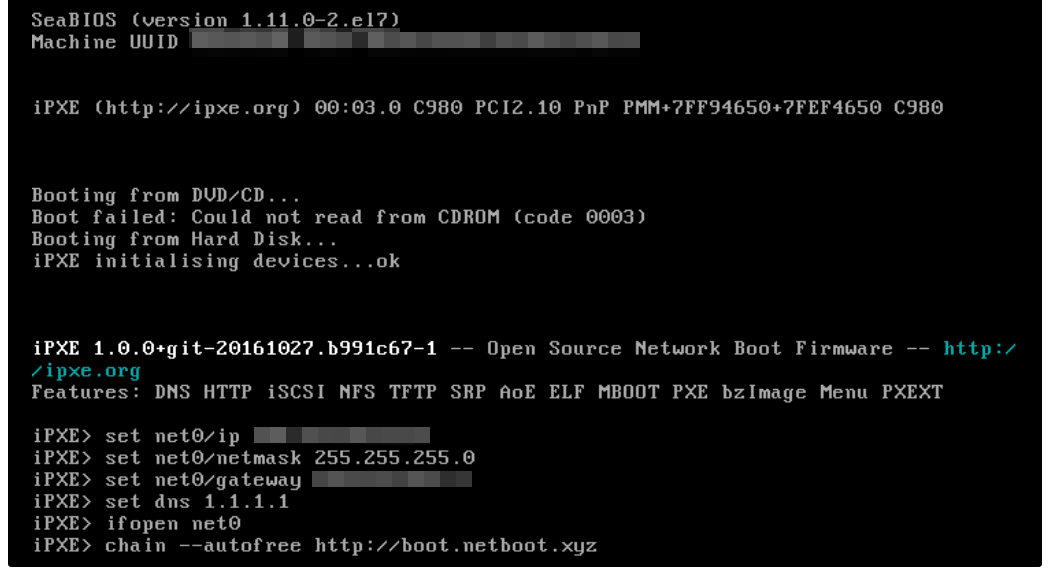
if your vm supports ipv6 then it may try to configure it so you press enter like shown:
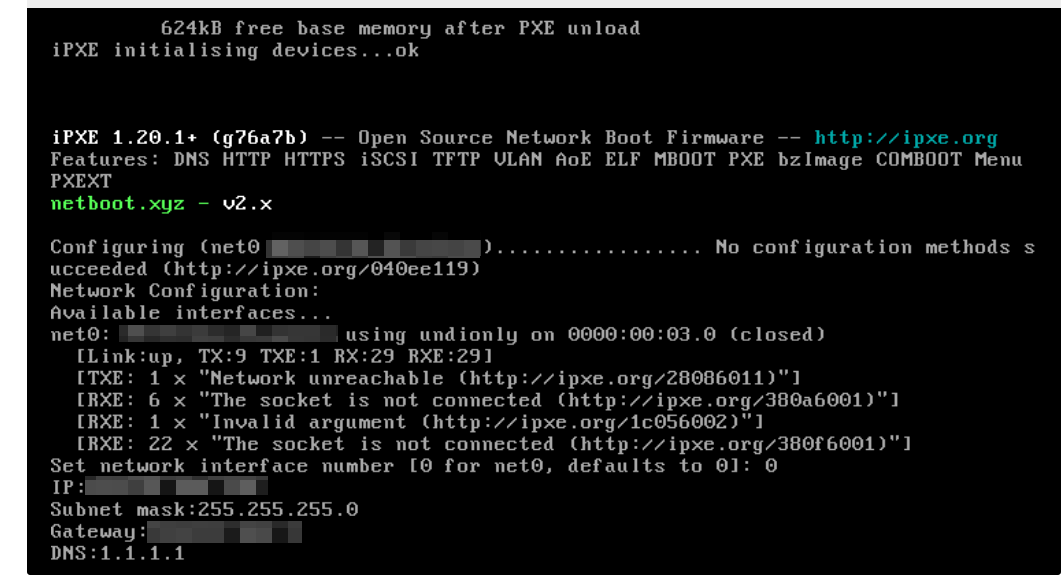
let it boot and should be good ![]()
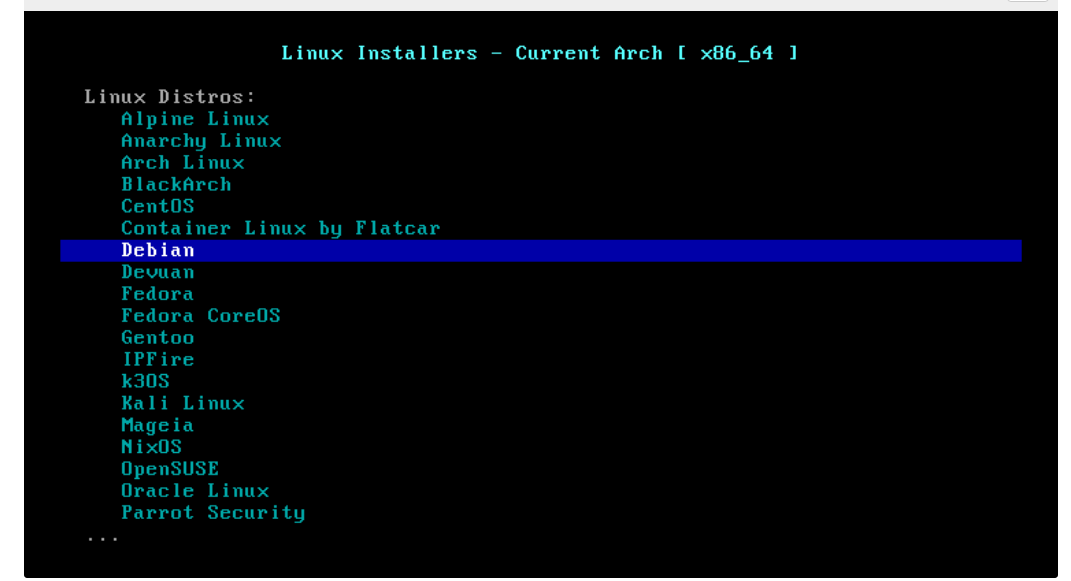
I wrote this article when i got a HH vm and uploading iso is broken at time of this article.
References :
1- https://unix.stackexchange.com/questions/190865/is-it-possible-to-add-some-pxe-network-boot-option-to-grub
2- http://www.panticz.de/Install-GRUB-iPXE-netboot


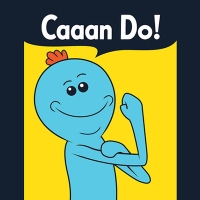
Comments
@AnthonySmith @vyas @Ympker @Not_Oles @Mason
hopefully this will help all the HH iso lost souls.
Looking nice mate
Ympker's Shared/Reseller Hosting Comparison Chart, Ympker's VPN LTD Comparison, Uptime.is, Ympker's GitHub.
wish i knew how to do this since 3 years ago.
Don't we all ?
:-)
Nice and short How To btw
p.s
Upgraded to Debain Bullseye while moving from Debian 9, lack of coffee is my excuse
VPS reviews | | MicroLXC | English is my nth language.
I wish I knew how to do this 3 days ago...
https://inceptionhosting.com
Please do not use the PM system here for Inception Hosting support issues.
I like it! Congrats!
Congrats!
Tom. 穆坦然. Not Oles. Happy New York City guy visiting Mexico! How is your 文言文?
The MetalVPS.com website runs very speedily on MicroLXC.net! Thanks to @Neoon!
Thanks for the guide @ehab
https://inceptionhosting.com
Please do not use the PM system here for Inception Hosting support issues.
Thanks for the guide. It is illustrative and done easy step by step
Dentistry is my passion
thanks alot!
This finally made it possible for me to install my OS on an old Dedicated server.
Follow up tip, if you have a IPMI or iLo that messes with you.
I installed Centos, selected the text-based installation and was then asked if I wanted a VNC server started instead of running the text-based installation.
Much faster and more stable then my "broken" IPMI.
https://clients.mrvm.net
Imgur
Unlucky, that's what I experience from Vultr.
System halt...
did you try another booting another os?
No, I copied from the thread. Debian OS is my fav and recently deployed. If Debian fails, users around the globe may encounter the same issue. Probably Vultr has sth. wrong.
Arch won't work out it seems
is there a Centos version of this?
I bench YABS 24/7/365 unless it's a leap year.
not sure, but you can add the kernel and update the grub yourself.
Thanks, used Debian 9 instead and followed this guide. Works pefect
I bench YABS 24/7/365 unless it's a leap year.
guess the following two lines could do the job ( and the third to finalize the boot menu). you may have to adjust the GRUB_TIMEOUT value, making it larger so the screen may stop for a while rather than splash away when you get into the VNC.
sudo wget https://boot.netboot.xyz/ipxe/netboot.xyz.lkrn -O /boot/netboot.xyz.lkrn sudo sed -i '$a menuentry "Boot from http://netboot.xyz" {\n\ \ \ \ linux16 /boot/netboot.xyz.lkrn\n}' /etc/grub.d/40_custom sudo grub2-mkconfig -o /boot/grub2/grub.cfg && sudo rebootit looks CloudCone's VPS/KVM doesn't support this booting method. have updated grub and menu but when rebooting there's no ipxe item on the screen. guess theirs are not compatible.
@aRNoLD said:
install debian
then
have vnc open and this should get into the ipxe boot, try it.
apt install ipxeproduce the following outputthe second line,
grub-reboot "Network boot (iPXE)"produced the followingSearching for GRUB installation directory ... found: /boot/grub Probing devices to guess BIOS drives. This may take a long time. GNU GRUB version 0.97 (640K lower / 3072K upper memory) [ Minimal BASH-like line editing is supported. For the first word, TAB lists possible command completions. Anywhere else TAB lists the possible completions of a device/filename. ] grub> savedefault --once --default=Network boot (iPXE) Error 23: Error while parsing number grub> quit Do you want to reboot now? [y/N]then from the splash screen, it said "Falling back to Grub Legacy" and then gave only four options of original OS/Debian booting, but without ipxe options.
guess CloudCone doesn't support ipxe booting?
@aRNoLD is it a kvm? just asking since you grabbed all the text! how did you do that
https://imgur.com/a/AQf6272
Yes, the control panel shows its platform is KVM. That's one point that I feel weird.
the text is copied from SSH terminal.
i have some credit with them, when i get time i will try to have me some fun.
I noticed that some Live CDs or even network boot won't really boot at all and just stucks at the initramfs fallback terminal or even kernel panic
on static IP configuration, must be something, or probably they need DHCP to work
if the provider does not have DHCP you must manually add those in the boot menu command line "press e" or at the seed file. But if you get a kernel panic then either ram is not enough or you are an unlucky b* j/k
j/k
Okay will def trying that later to see it works
or maybe, it depends
but I am not sure how to run them, the specific commands.
from URL: https://rpmfind.net/linux/RPM/centos/7.9.2009/x86_64/Packages/ipxe-bootimgs-20180825-3.git133f4c.el7.noarch.html , and you'll see there are several files