IPV6 issue
I've been recently enabling IPV6 on all my server that got native IPv6 the only server I had it configured on before was my mail server.
Ever server the IPv6 is working fine except for one that got a werid issue on boot IPv6 doesn't work until I ping the gateway IP or randomly after about 5-10 mins after boot it starts working after that it seem to work fine.
Just wondering if anyone who understands IPv6 and networking better then me got any ideas what might be causing the issue.
I've included the relevant part of network config on Debian
iface ens192 inet6 static address 2a00:****:****:77:1:ea7:dead:beef/64 gateway fe80::1


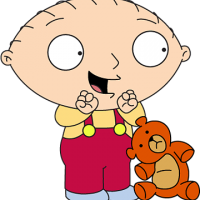
Comments
Is your provider using Virtualizor? I have no idea what's going on internally, but that seems to be a common issue on Virtualizor-based host nodes.
I usually put a cronjob on these servers which sends a ping on every reboot as a workaround. Make sure to add some delay to avoid the ping being executed before the network's up.
Need a free NAT LXC? -> https://microlxc.net/
No IPv6 on boot?
@Razza is this a VPS or dedi? You could try adding
pre-up modprobe ipv6just after theinet6 staticline just incase it's that.Thanks @Brueggus I've added added ping as post-up on the interface that seem to fix it, it's not a Virtualizor vm I got doing it it's VMware one, must be some werid bug or setup on the provider side since you shouldn't have to ping the gateway to get it working.
@Mr_Tom it's a VMware VM I tried adding that didn't do anything am pretty sure the kernel module get enabled automatically anyway.
if it makes you feel better @vyas can do the pings for you. he pings very hard.