Strange WordPress problem
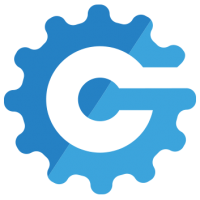 bikegremlin
ModeratorOG
bikegremlin
ModeratorOG
This morning, I noticed a problem with WordPress websites that have been working perfectly fine before.
Frontend works OK, but I can't log into the backend.
HostMantis DirectAdmin reseller hosting.
I've migrated three websites to MyW.pt DirectAdmin hosting and they all work fine there!
Same setup (I did a manual 1 to 1 copy). Even same Cloudflare settings - nothing changed but the hosting server.
OK, MyW doesn't offer Redis, but even if I disable LiteSpeed plugin that is configured to use Redis, websites won't work normally.
What I've noticed and IS confusing to me:
Non-WordPress stuff works perfectly fine!
OK, so I think it's some plugin or something. But migrating to a different provider, or even to HostMantis cPanel hosting gets the websites working fine.
I've tried configuring Cloudflare to work as a DNS only - didn't help.
Tried disabling caching and security plugins - didn't help.
Tried disabling mod security - didn't make any difference.
DNS cache flush on my browsers and different browsers and computers to confirm - always the same problems.
Logs that are available don't make me any wiser (no PHP errors, while I'll have to wait 'till morning for any fresher DirectAdmin general logs, apparently, or I'm not looking in the right place).
All the hosted WordPress websites (and WP only) have 13 entry processes since this morning, when the problems had started. Constantly. With a short blip to zero about noon today - again, on all the accounts, all the websites (separate DirectAdmin accounts under one reseller hosting account).
To make things even more confusing - adding a new account with a fresh WP install works fine!
I've never experienced something like this - and my diagnostic access is very limited since it is a shared hosting environment. With WP it's a plugin conflict 99.99% of the time - but why and how does it work normally on other servers?
HostMantis tech. support says it's fine on their end. And that's about it - since 8 this morning. ![]()
I'm interested in figuring out and solving this problem (don't want this thread to turn into provider discussion - I'll start a separate thread on that).
EDIT: all's good, not losing millions, just a hassle with migrating sites. But still curious.
BikeGremlin I/O
Mostly WordPress ™


Comments
Since it's likely a plugin causing the issue, can you access the file browser and temporarily copy all plugins elsewhere, then delete 1 by 1 from the wp-contents/plugins folder to find out if any of these plugins is causing the issue you are facing?
You can also temporarily rename the plugin folder (which is not best practice but efficient) which will quickly tell you if it is a Plugin causing the issue since with the folder renamed all plugins will be disabled. If it is a Plugin issue, you can continue with the first method I mentioned.
Ympker's Shared/Reseller Hosting Comparison Chart, Ympker's VPN LTD Comparison, Uptime.is, Ympker's GitHub.
PHP version/modules?
@Ympker and @flips
PHP 8.0
Works fine on MyW and HostMantis cPanel. Same plugins -everything the same.
Cloned on cPanel, and did a full migration to MyW.pt. 1-to-1 copy.
I did try renaming plugin directories in order to disable them without accessing the WP backend.
Didn't help with the usual suspects. I did not disable every single plugin - because the sites work fine when moved off that server. Not looking forward to disabling each plugin at a time on production when this is the case. Maybe tomorrow.
I'd prefer to see the logs, see what 13 processes are constantly trying to run.
BikeGremlin I/O
Mostly WordPress ™
Have you appended
define( 'WP_DEBUG', true );
and
define( 'WP_DEBUG_LOG', true );
in your wp config file to view debug logs?
After a while debug.log should appear in wp-content folder
You might also wanna check out: https://wordpress.org/support/article/debugging-in-wordpress/
Ympker's Shared/Reseller Hosting Comparison Chart, Ympker's VPN LTD Comparison, Uptime.is, Ympker's GitHub.
Haven't tried that. It looks like a server problem.
Will give it a go after I'm done with the migrations.
BikeGremlin I/O
Mostly WordPress ™
Seems to have been fixed - waiting to hear if the provider will provide any feedback on the problem cause.
And will be able to see the logs for today in the morning.
BikeGremlin I/O
Mostly WordPress ™
Feedback:
The issue was caused by a bug in an update with Imunify360.
The update added an incorrect entry in the systems PHP 8.0 configuration which caused PHP 8.0 to throw errors and not load correctly.
They have removed the incorrect entry and PHP 8.0 now works normally.
I haven't tried switching the PHP version - didn't throw any PHP errors and couldn't get that from the logs.
Non-WP stuff probably worked because it all ran on older PHP versions. But that never crossed my mind.
BikeGremlin I/O
Mostly WordPress ™
I almost always try different PHP versions when there are issues, as there has been a few
Imunify360 can be a pain sometimes as it will create false positives. Also, check mod security and PHP versions.
Not everything that is faced can be changed, but nothing can be changed until it is faced.