LiteSpeed plugin and Google AdSense problem
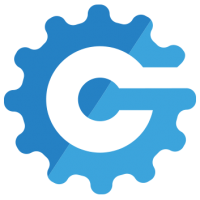 bikegremlin
ModeratorOG
bikegremlin
ModeratorOG
Seems like a LiteSpeed plugin update causes problems with AdSense ads showing.
I've had problems with LiteSpeed updates before. It's probably the best performing caching plugin, but I wonder how they test it.
The biggest problem is that caching errors are not always easily caught - and there's no way for me to add AdSense ads on a test-staging site, it's against Google's policies. ![]()
Disabling the plugin has solved the problem.
Some screenshots and error code:
https://io.bikegremlin.com/25709/google-adsense-problem-with-ads-not-showing/
Errors should be still visible on my blog - with LiteSpeed enabled:
https://blog.bikegremlin.com/
BikeGremlin I/O
Mostly WordPress ™


Comments
Turn off strict mime check.
Where, how?
Edit: what are the consequences of that choice?
BikeGremlin I/O
Mostly WordPress ™
Full disclosure, I am not really an expert for this. I think the strict mime check is a browser thing and your http headers had this:
https://developer.mozilla.org/en-US/docs/Web/HTTP/Headers/X-Content-Type-Options
Which may be why the mime check is happening. I am not sure exactly what the mechanics are for this. (You can check your headers by googling for a http headers scanner or just looking at it in your browser.)
And of course I have never used this litespeed plugin before but if you visit the link in the console it is indeed just plain text. It might be caused by some minification or some optimization thing in the plugin. I would probably try to toggle the options and see if it helps and usually these plugins may have options for you to exclude the optimizations for certain specific files/filenames/string regex.
I see.
Yes, makes sense.
Even though the problems did occur after an update (i.e. I haven't changed anything else), sometimes it helps re-checking all the settings and excluding stuff from caching.
Will see what LS support says (if anything, we'll see).
And I'll play with it some more.
A quick fix for the weekend was just disabling the plugin.
BikeGremlin I/O
Mostly WordPress ™