How to technically organize a webinar?
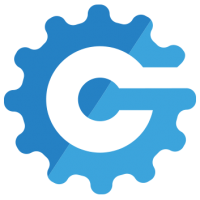 bikegremlin
ModeratorOG
bikegremlin
ModeratorOG
Always trying to make the best even out of bad situations - so the Corona virus and school closures have forced me into thinking about on-line tutoring, for a vast number of students.
I have absolutely 0 experience with this. Have Googled, but there's lots of stuff, plus I suppose the first 10 results pages are sponsored affiliate sites, similar to "top 10 hosting providers". So, can anyone point me in the right direction? What exactly am I looking for?
Looking for an easy and, preferably, free way to host a live tutoring session to up to 500 students. So they can post questions in the last 15 minutes, or so - and get answers right away. Teacher needn't see the students (text communication from them is acceptable), but it would be preferable for the students to see the teacher - live.
Which platform to use for this?
Also, how to get the subscriptions - so they are verified? My first idea was to use WordPress and "newsletter" subscription model, like explained here:
https://io.bikegremlin.com/12061/wordpress-mailing-lists/
That would create a verified list of real emails, that can be confirmed with all the parents if needed (think that would be wise).
Another question is about doing it for the money - in case it goes well I think it could be a good idea. Working with larger groups, not just 1-on-1 on-line tutoring. In that case, a platform that is paid for would be more acceptable. But that would also require a more efficient way of tracking paid subscriptions, mailing list is probably not good enough for that (would require lots of manual updating I suppose).
BikeGremlin I/O
Mostly WordPress ™


Comments
When the congregation has had rather ill parisoners, we've been using Zoom to allow remote contact. It's better than WebEx, but what the hell isn't.
My pronouns are asshole/asshole/asshole. I will give you the same courtesy.
Is Vimeo in any way applicable for the intended use? At least for the free webinars?
BikeGremlin I/O
Mostly WordPress ™
I've never seen Vimeo used for that purpose, TBH. It's mostly where people dump shit when they don't want Google to strike their YT account. I was intentionally oblique about the rest of your questions because I've not undertaken such a project in over a decade.
My pronouns are asshole/asshole/asshole. I will give you the same courtesy.
Twitch.tv is for live streaming but well... GDPR or anything hehe
Ympker's Shared/Reseller Hosting Comparison Chart, Ympker's VPN LTD Comparison, Uptime.is, Ympker's GitHub.
you might want to give Webex a try : (upto 100 participants)
https://www.bleepingcomputer.com/news/software/cisco-offering-free-90-day-webex-licenses-due-to-coronavirus/
Edit: Loom Pro free for Universities and Schools upto July:
https://www.loom.com/blog/coronavirus-response
VPS reviews | | MicroLXC | English is my nth language.
As this is a self-hosting forum we'd be remiss in not mentioning icecast. I managed to set it up for a conference a while back and it was a bit of a hassle, but it worked once a few snags were sorted. I don't know if it's easier now. I guess I should try it again. There are several seconds of lag between the live action and when the video reaches viewer streams, but for your purposes I think that is likely to be ok.
My knowledge stops at using shared/reseller hosting, via a control panel (DirectAdmin, or cPanel).
Don't think I'd dare to rent a VPS for this use, especially since it involves kids, in fear of any virus/hack/abuse problem backfiring.
icecast.org requires root privileges for install, if I understand it correctly?
BikeGremlin I/O
Mostly WordPress ™
Then, yeah, steer away from anything self-hosted. There is a lot to be concerned about here.
My pronouns are asshole/asshole/asshole. I will give you the same courtesy.
Icecast doesn't particularly need root, beyond the way web servers in general need root to listen on low port numbers. If you put it on a high port you can run without root. But, at least when I did it, it was challenging enough to set up that I'd call it unsuitable for newbies. Enough people are now asking about stuff like this that it might be worth putting a 1-click install together on DO or something.
As far as kids privacy, I'd be worried about services like Google whose model is acquiring and exploiting user data. You might look for paid streaming services instead. Web searching "video stream hosting" finds lots of them.
@bikegremlin
Sometimes, a single question can find many answers. (Not my list - saw it through a FB Group)
Best wishes!
https://docs.google.com/spreadsheets/d/1NUKLZN7hGSu1Hzm70kfzBKs-lsSELaEMggS60Bi2O2I/htmlview?usp=embed_facebook&fbclid=IwAR3qjD_NVJYutGWSoc65L-rx4JuFez0PVqxy-vppKjIPw2EaeizPBy7Iyc8&sle=true&pru=AAABcPjP_k4*LaQdk3_psc3L57MZ8HoWLA
VPS reviews | | MicroLXC | English is my nth language.
I've been reminded about Jitsi Meet (https://jitsi.org/jitsi-meet/), which is free or can be self-hosted, and BigBlueButton (https://bigbluebutton.org/) as the two best options.
Then there is Jami.org and their JAMS server which could be integrated with something thing like square or paypal.
I chopped the facebook beacon from this url and downloaded it. It now says:
http://www.amazingeducationalresources.com/ looks to me like spreadsheet contents and indicates that it's editable, but isn't for me, maybe due to my ublock settings.
Aaand... after retrieving it, it looks like it has an iframe containing a google sheet link, https://docs.google.com/spreadsheets/d/e/2PACX-1vQJDDnhyF-c1YkXsJCjklO1C7IvEXpnKQzaSj8zd4QZtinWwrnACN1dcuhE6KN862wTeCfJ0upAd4w8/pubhtml
I went ahead and downloaded a local copy in html form. I wonder if there are other formats to get those in. I chopped a few parameters from that url, hmm.
The link works now - thanks.
BikeGremlin I/O
Mostly WordPress ™
Zoom
Google conference call
Skype group call
Youtube live stream (private one)
Facebook private group live stream
All of these are used by many pro for hosting webinar
KhanWebHost Cheap Shared Hosting | Cheap KVM VPS (DE,UK,US,FR) | KVM Sale - LES Offers
IIRC there was an issue a while back of Zoom installing and leaving open a web server on each Mac (I think Apple removed it through an update).
Could also mention Cisco WebEx Meetings.
...
...
wow that's a lot of steps, and thanks for them and patience.
@bikegremlin
For audio you might want to consider Krisp.ai. I have been using it for our podcast interviews with reasonable background noise filtering.
https://krisp.ai/blog/covid19-response/
@flips reg. Webex : https://talk.lowendspirit.com/discussion/comment/21427/#Comment_21427
VPS reviews | | MicroLXC | English is my nth language.
You guys may wanna check this list out. They have multiple communication tools and they're mostly free.
https://alldigitalschool.com/resources/categories/communication-apps-tools/